Parts Inventory Management System Checklist
A system for managing and tracking inventory of spare parts in a company. It includes processes for receiving, storing, issuing, and updating part information to ensure accuracy and reduce stockouts.
General Information
Inventory Settings
Supplier Information
Part Information
Inventory Transactions
System Security
Backup and Recovery
Audit Trail
General Information
This step provides essential details necessary for users to understand the overall context of the procedure being described. General information may include explanations of relevant concepts, definitions of key terms, or an overview of the process's purpose and goals. It serves as a foundation for subsequent steps by setting expectations and establishing a common understanding among participants. This section can also address any prerequisites or assumptions required to proceed with the process.
FAQ
How can I integrate this Checklist into my business?
You have 2 options:
1. Download the Checklist as PDF for Free and share it with your team for completion.
2. Use the Checklist directly within the Mobile2b Platform to optimize your business processes.
How many ready-to-use Checklist do you offer?
We have a collection of over 5,000 ready-to-use fully customizable Checklists, available with a single click.
What is the cost of using this Checklist on your platform?
Pricing is based on how often you use the Checklist each month.
For detailed information, please visit our pricing page.
Inventory Settings
The Inventory Settings process step allows users to define and configure settings for managing inventory within the system. This involves setting up parameters such as inventory location, unit of measurement, and item classification to ensure accurate tracking and reporting of inventory levels. Users can also specify inventory types, categorize items, and assign default values for inventory-related fields. Additionally, this step enables the creation of custom inventory reports and the setup of alerts and notifications for low stock levels or other inventory-related issues. By configuring these settings, users can optimize their inventory management processes and ensure seamless integration with other business functions within the system.
Supplier Information
The Supplier Information process step is designed to collect and verify essential details from suppliers. This involves soliciting information through various means such as tendering processes, online platforms, or direct communication with potential vendors. The collected data includes supplier name, contact information, business registration details, product offerings, pricing structures, delivery timelines, and payment terms. Additionally, it entails evaluating the credibility and reliability of each supplier based on their past performance, reputation, and compliance with industry standards. This process step aims to ensure that only qualified and suitable suppliers are considered for potential collaborations or partnerships, thereby streamlining the procurement process and minimizing risks associated with working with unverified vendors.
Part Information
This process step involves retrieving and reviewing part information from various sources to ensure accuracy and completeness. The objective is to gather all necessary details regarding a specific component or assembly within the production process. This includes but not limited to referencing product documentation, supplier specifications, and historical data related to similar parts. Key considerations in this stage involve checking for compatibility with existing systems, reviewing material properties, assessing any environmental or regulatory compliance requirements, and documenting relevant notes and references. As part information is verified, it serves as a basis for subsequent steps involving design, manufacturing, quality control, and testing procedures.
Inventory Transactions
This step involves processing inventory transactions which include receipts, issues, and adjustments to the inventory levels. The goal is to accurately record these transactions in a manner that maintains a correct balance of inventory quantities against actual counts. This process typically includes steps such as verifying receipt and issue documents for accuracy and completeness, updating inventory records with new quantities, adjusting inventory locations based on item movement, and generating reports to identify any discrepancies or areas requiring further investigation. By ensuring accurate and timely processing of inventory transactions, this step plays a critical role in maintaining the integrity of the overall inventory management system and informing business decisions related to purchasing and stock management.
System Security
This process step involves implementing measures to ensure the confidentiality, integrity, and availability of sensitive data throughout the system's lifecycle. The objective is to prevent unauthorized access, modification, or destruction of digital assets. Key activities include conducting a risk assessment, developing and enforcing security policies and procedures, configuring the system with appropriate security settings, and installing necessary software patches and updates. Additionally, monitoring and logging mechanisms are put in place to detect and respond to potential security threats. This step is critical in maintaining the trust and reliability of users and stakeholders who interact with the system. Effective system security helps protect against cyber-attacks, data breaches, and other security incidents that could compromise the system's integrity.
Backup and Recovery
The Backup and Recovery process step involves creating and storing copies of critical data and systems to ensure business continuity in case of data loss or system failure. This step ensures that essential information is protected from hardware or software failures, human error, or cyber attacks. Automated backups are performed on a regular basis to capture changes made to the data since the last backup. The backed-up data is then stored in secure locations, both on-premises and off-site, to prevent losses due to site-specific disasters. A robust recovery plan is developed to quickly restore systems and data in the event of an outage or disaster, minimizing downtime and ensuring that business operations can resume as soon as possible. This process ensures that critical data remains available for use, even when primary systems are unavailable.
Audit Trail
The Audit Trail process step is a critical component of any workflow or system that involves multiple users or interactions. It is designed to provide an electronic record of all changes made to data, documents, or other digital assets within the system. This trail captures details such as user identity, timestamp, and a description of the action taken. The primary purpose of Audit Trail is to maintain accountability and transparency by enabling users to track who performed which actions and when they were done. This facilitates compliance with regulatory requirements, internal policies, and industry standards by providing an auditable history of all system activities.
Trusted by over 10,000 users worldwide!
The Mobile2b Effect
Expense Reduction
 34%
34% Development Speed
 87%
87% Team Productivity
 48%
48% Generate your Checklist with the help of AI
Type the name of the Checklist you need and leave the rest to us.
Why Mobile2b?
Your true ally in the digital world with our advanced enterprise solutions. Ditch paperwork for digital workflows, available anytime, anywhere, on any device.
 Made in Germany
Made in GermanyEngineered in Germany, ensuring high-quality standards and robust performance.
 Fair Pricing Policy
Fair Pricing PolicyOnly pay for what you use. Get the best value for your enterprise without unnecessary costs.






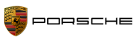

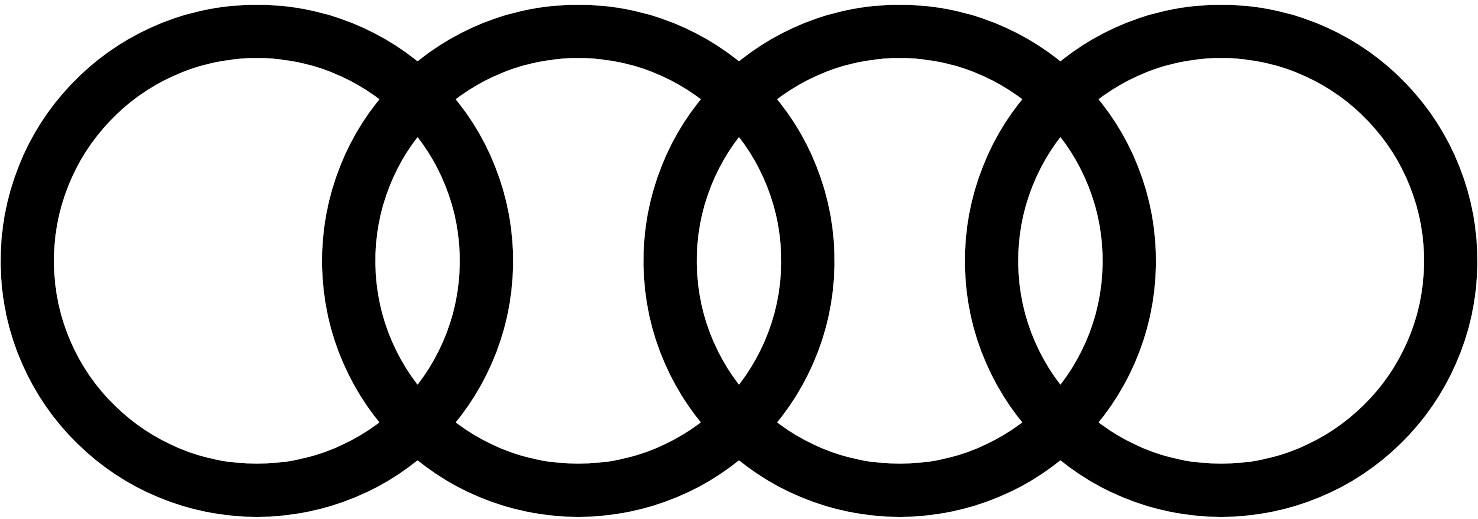


















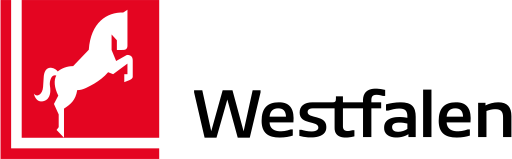
 Certified Security and Data Protection
Certified Security and Data Protection Active Support and Customer success
Active Support and Customer success Flexible and Fully customizable
Flexible and Fully customizable