Streamline Data Visualization Process Checklist
This template guides teams in optimizing their data visualization workflow, ensuring timely and accurate insights from complex datasets. It outlines steps to standardize processes, automate tasks, and improve collaboration for stakeholders.
Define Project Goals
Gather Data
Choose Visualization Type
Design Data Visualizations
Implement Data Visualization Tools
Conduct User Testing
Refine and Iterate
Define Project Goals
The Define Project Goals process step involves clearly articulating the objectives and deliverables of the project. This includes identifying what needs to be achieved, how it will be measured, and by when. The goal is to create a clear and concise statement that outlines the scope, timeline, and expected outcomes of the project. This definition helps ensure everyone involved in the project understands its purpose and can work towards achieving it. It also facilitates prioritization and resource allocation. A well-defined project goal serves as a roadmap for decision-making and progress tracking throughout the project lifecycle, providing direction and focus for stakeholders and team members alike.
FAQ
How can I integrate this Checklist into my business?
You have 2 options:
1. Download the Checklist as PDF for Free and share it with your team for completion.
2. Use the Checklist directly within the Mobile2b Platform to optimize your business processes.
How many ready-to-use Checklist do you offer?
We have a collection of over 5,000 ready-to-use fully customizable Checklists, available with a single click.
What is the cost of using this Checklist on your platform?
Pricing is based on how often you use the Checklist each month.
For detailed information, please visit our pricing page.
Gather Data
In this critical step of the project cycle, Gather Data serves as a pivotal juncture where information pertinent to the project's objectives is collected from diverse sources. This encompasses both qualitative and quantitative data, which may include surveys, interviews, observations, and existing literature. The data gathering process is typically initiated with a clear understanding of what specific information is required to inform subsequent stages of the project. A well-defined scope for data collection helps ensure that relevant insights are captured efficiently, while minimizing unnecessary data that could potentially complicate the analysis phase. Effective data gathering enables stakeholders to make informed decisions and ultimately contributes to the success of the project.
Choose Visualization Type
In this step, you will select the type of visualization that best suits your data analysis needs. This choice is critical as it will significantly impact how effectively your insights are conveyed. The available options typically include bar charts, scatter plots, heatmaps, and network diagrams, each serving distinct purposes such as comparing categorical values or displaying relationships between continuous variables. Consider what you aim to highlight with your visualization: trends over time, correlations among attributes, or the overall structure of a dataset. Your selection should align with the message you want to communicate to your audience, ensuring that the chosen visualization effectively supports your analytical findings and conclusions.
Design Data Visualizations
In this process step, data visualizations are designed to effectively communicate insights and trends in complex data sets. The objective is to craft interactive and informative charts, graphs, and other visual representations that facilitate understanding of key metrics and relationships. This involves selecting the most relevant data, choosing an appropriate visualization type, and configuring colors, labels, and other attributes to maximize clarity and impact. Additionally, consideration is given to the target audience's needs and preferences, ensuring that the visualizations are accessible and usable for a broad range of users. Throughout this process, iteration and refinement occur based on feedback and testing, ultimately resulting in high-quality data visualizations that support informed decision-making and business success.
Implement Data Visualization Tools
Implement Data Visualization Tools involves selecting and integrating relevant data visualization tools to effectively communicate insights from analyzed data. This step requires consideration of the specific characteristics of the dataset and the goals of the project. The chosen tools should be able to handle large volumes of data efficiently, provide interactive features for users to explore the data, and support various visualization types such as bar charts, scatter plots, and heatmaps. Additionally, the selected tools may need to integrate with other software systems or platforms used in the project. Effective implementation involves configuring the tools to display relevant metrics and KPIs, ensuring that the visualizations are clear and concise, and making them accessible to stakeholders through various mediums such as web applications or mobile devices.
Conduct User Testing
Conduct user testing involves observing real users interacting with your product or service to identify usability issues and areas for improvement. This process typically takes place in a controlled environment, where participants are asked to complete specific tasks while their interactions are recorded and observed by researchers. The goal of user testing is to gain an understanding of the users' thought processes, behaviors, and frustrations when using your product, allowing you to refine and iterate on the design based on empirical evidence. User testing can be conducted through various methods such as usability studies, A/B testing, or online surveys, providing valuable insights that inform design decisions and ultimately shape the user experience.
Refine and Iterate
This process step involves refining and iterating on previously obtained results to achieve higher accuracy and quality. It typically begins with an examination of the current state of knowledge or solutions, identifying areas for improvement and potential blind spots. A thorough analysis of existing data and information is conducted to pinpoint key issues and opportunities for refinement. The iterative process then commences, involving a series of small-scale adjustments and refinements aimed at optimizing outcomes. This step requires careful consideration, critical thinking, and sometimes even creative problem-solving to successfully refine and iterate on previous results.
Trusted by over 10,000 users worldwide!
The Mobile2b Effect
Expense Reduction
 34%
34% Development Speed
 87%
87% Team Productivity
 48%
48% Generate your Checklist with the help of AI
Type the name of the Checklist you need and leave the rest to us.
Why Mobile2b?
Your true ally in the digital world with our advanced enterprise solutions. Ditch paperwork for digital workflows, available anytime, anywhere, on any device.
 Made in Germany
Made in GermanyEngineered in Germany, ensuring high-quality standards and robust performance.
 Fair Pricing Policy
Fair Pricing PolicyOnly pay for what you use. Get the best value for your enterprise without unnecessary costs.






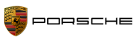

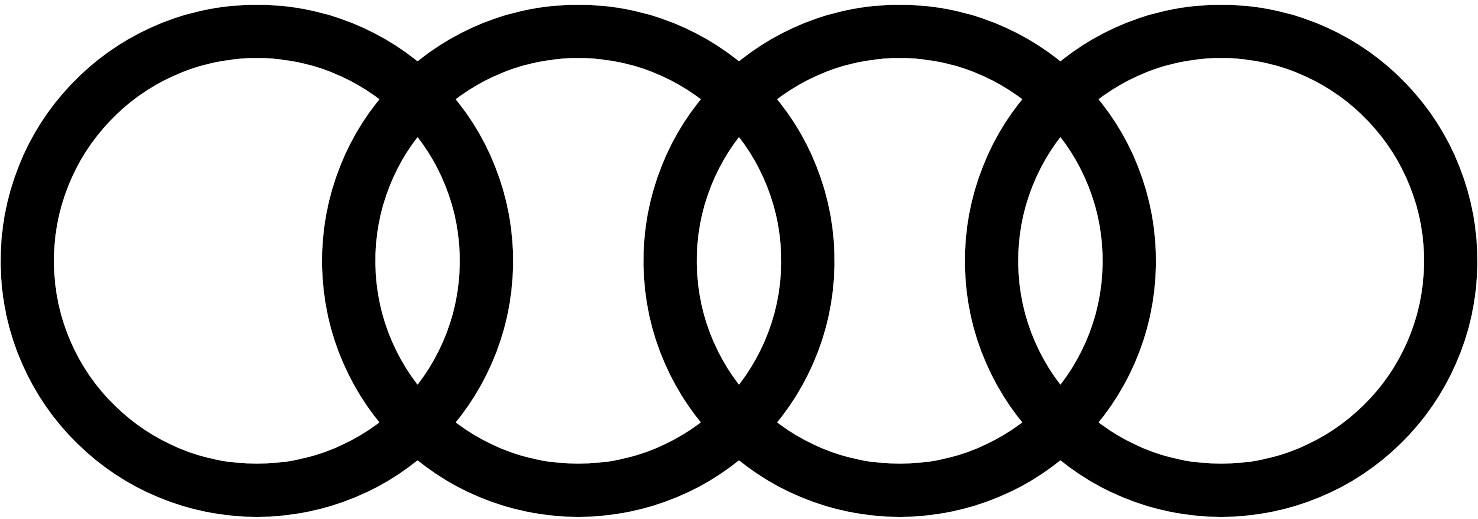


















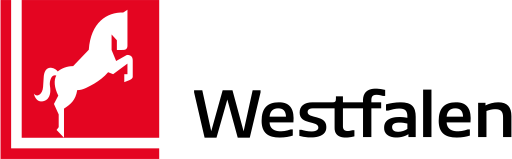
 Certified Security and Data Protection
Certified Security and Data Protection Active Support and Customer success
Active Support and Customer success Flexible and Fully customizable
Flexible and Fully customizable