Gantt Chart Creation Methods Used Checklist
Create a visual representation of project timelines using various Gantt chart creation methods to effectively manage and track progress.
Project Overview
FAQ
How can I integrate this Checklist into my business?
You have 2 options:
1. Download the Checklist as PDF for Free and share it with your team for completion.
2. Use the Checklist directly within the Mobile2b Platform to optimize your business processes.
How many ready-to-use Checklist do you offer?
We have a collection of over 5,000 ready-to-use fully customizable Checklists, available with a single click.
What is the cost of using this Checklist on your platform?
Pricing is based on how often you use the Checklist each month.
For detailed information, please visit our pricing page.
What is Gantt Chart Creation Methods Used Checklist?
Here are some methods used to create a Gantt chart:
- Manual Entry Method
- Microsoft Excel Template Method
- Online Gantt Chart Tools Method (e.g. Smartsheet, Asana)
- Project Management Software Method (e.g. MS Project, Primavera P6)
- Automated Gantt Chart Generation Method using algorithms and APIs
How can implementing a Gantt Chart Creation Methods Used Checklist benefit my organization?
Implementing a Gantt Chart Creation Methods Used Checklist can benefit your organization in several ways:
- Improved Project Planning: A checklist ensures that all necessary steps are taken to create an accurate and detailed Gantt chart, resulting in better project planning and reduced risk of errors.
- Enhanced Collaboration: By using a standardized checklist, team members from different departments can work together more effectively, promoting collaboration and minimizing misunderstandings.
- Increased Efficiency: A checklist helps streamline the process of creating a Gantt chart, saving time and reducing the workload on project managers.
- Better Communication: With a clear and concise checklist in place, stakeholders can be kept informed about project progress and timelines, leading to improved communication throughout the organization.
What are the key components of the Gantt Chart Creation Methods Used Checklist?
- Task Identification
- Dependency Analysis
- Time Estimation and Allocation
- Resource Allocation
- Critical Path Determination
- Milestone Identification
- Progress Monitoring and Control
- Stakeholder Communication
- Risk Assessment and Mitigation
- Adjustments and Updates
Gantt Chart Creation Method
Software Utilized
Chart Creation Date
Resource Allocation
Dependencies Identification
Task Duration Estimation
Critical Path Identification
Total Tasks Number
Project Manager Signature
Expense Reduction
 34%
34% Development Speed
 87%
87% Team Productivity
 48%
48% Generate your Checklist with the help of AI
Type the name of the Checklist you need and leave the rest to us.
 Made in Germany
Made in Germany Fair Pricing Policy
Fair Pricing Policy





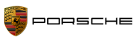

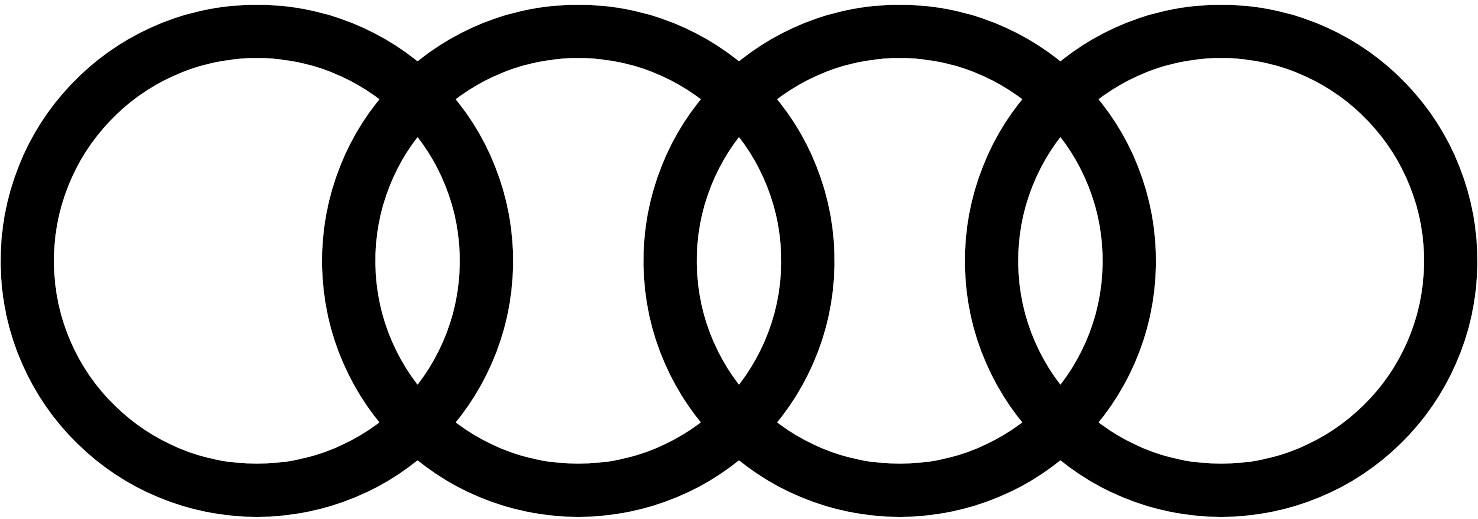


















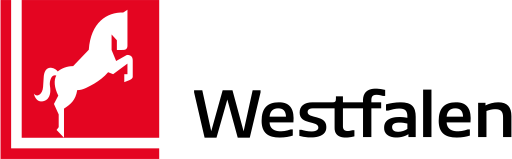
 Certified Security and Data Protection
Certified Security and Data Protection Active Support and Customer success
Active Support and Customer success Flexible and Fully customizable
Flexible and Fully customizable