Paperless Office Best Practices Checklist
Streamline your office operations by implementing best practices for a paperless workflow. This template outlines strategies to reduce paper usage, increase productivity, and enhance collaboration through digital document management.
Digital Document Management
Electronic Signature Policy
Digital Inboxing
Document Security and Access Control
Digital Document Storage and Backup
Paperless Office Training
Employee Onboarding
Paperless Office Metrics and Performance Monitoring
Governance and Compliance
Digital Document Destruction
Digital Document Retrieval
Paperless Office Review and Evaluation
Digital Document Version Control
Paperless Office Stakeholder Management
Digital Document Management
This process step involves implementing digital document management systems to automate and streamline the handling of electronic documents. It entails setting up software solutions that enable the creation, storage, retrieval, and sharing of digital files in a secure and controlled manner. The system is designed to reduce physical paperwork, minimize storage space requirements, and increase efficiency by automating tasks such as routing, approval, and tracking. Users can access and manage documents electronically using various interfaces including desktop applications, mobile apps, or web-based platforms. Additionally, the system may incorporate features for data extraction, indexing, and categorization of digital content to facilitate easy search and retrieval. This step is critical in modernizing document management practices and promoting a more sustainable and environmentally friendly work environment.
FAQ
How can I integrate this Checklist into my business?
You have 2 options:
1. Download the Checklist as PDF for Free and share it with your team for completion.
2. Use the Checklist directly within the Mobile2b Platform to optimize your business processes.
How many ready-to-use Checklist do you offer?
We have a collection of over 5,000 ready-to-use fully customizable Checklists, available with a single click.
What is the cost of using this Checklist on your platform?
Pricing is based on how often you use the Checklist each month.
For detailed information, please visit our pricing page.
Electronic Signature Policy
This process step outlines the Electronic Signature Policy for official documents. It ensures that electronic signatures are used in compliance with relevant laws and regulations. The policy aims to provide a secure and efficient way of signing and managing digital documents. Electronic signatures are considered legally binding, subject to certain conditions. This policy applies to all employees who create, modify, or approve official documents electronically. The use of electronic signatures is mandatory for all official documents, except where otherwise specified by management. All electronic signatures must be uniquely identifiable and securely stored in a centralized repository. This ensures the integrity and authenticity of signed documents.
Digital Inboxing
This process step involves the electronic reception and processing of mail messages. Digital inboxing utilizes software or mobile apps to capture, store, categorize, and route incoming email communications. The system may employ artificial intelligence (AI) or machine learning algorithms to automatically prioritize, sort, or filter emails based on sender, content, or keyword relevance. Users can also manually intervene to update flags, assign labels, or adjust routing rules as needed. Once processed, digital inboxed messages are often integrated with other work streams such as customer relationship management (CRM), helpdesk software, or project collaboration platforms to facilitate seamless information sharing and workflow continuity within the organization.
Document Security and Access Control
This process step ensures that sensitive documents are protected from unauthorized access or modification. It involves implementing measures to safeguard confidential information and control who can view or edit specific documents. The security and access controls may include encryption of electronic files, password protection, and restricted access to physical storage locations. Document permissions may be set up to limit user roles, with different levels of clearance granted for various personnel. Regular audits are conducted to verify that the document security and access control measures are effective in preventing unauthorized disclosure or tampering. This step helps maintain confidentiality and integrity of sensitive documents throughout their lifecycle.
Digital Document Storage and Backup
This process step involves the digital storage and backup of documents. The objective is to ensure that all relevant documents are safely stored in a central location, accessible by authorized personnel, while also maintaining multiple copies for disaster recovery purposes. Documents are digitized and uploaded to a secure cloud-based storage system or an on-premise server. This includes scans of paper documents as well as digital files from various sources. The process ensures that all versions of a document are maintained, including drafts, revisions, and final copies. The digital document storage and backup is integrated with the existing record management system to ensure seamless access and retrieval of stored documents.
Paperless Office Training
The Paperless Office Training process involves educating employees on how to effectively utilize digital tools and platforms to reduce paper usage in the office. The training commences with an introduction to the benefits of a paperless office environment, highlighting its impact on productivity, efficiency, and environmental sustainability.
Next, participants are guided through hands-on demonstrations of various software applications, such as document management systems, electronic signature tools, and digital note-taking platforms. These tools enable employees to securely access, store, and share information electronically, minimizing the need for physical paper documents.
Throughout the training session, interactive exercises and real-world examples are employed to foster a deeper understanding of the digital workflows and processes that can be implemented in a paperless office setting.
Employee Onboarding
The Employee Onboarding process involves welcoming and integrating newly hired employees into the organization. This step includes conducting pre-employment checks, verifying personal documents, and completing necessary forms. The onboarding process also entails providing access to company systems, equipment, and software, as well as familiarizing the new employee with company policies, procedures, and culture. Additionally, this step involves assigning a buddy or mentor who can guide the new employee through their first few weeks of work, answering questions, and addressing any concerns they may have. The goal is to ensure a smooth transition into the role and set the stage for future success within the organization. Proper onboarding also helps to reduce turnover rates and improve job satisfaction among employees.
Paperless Office Metrics and Performance Monitoring
Track key performance indicators (KPIs) such as document turnaround time, employee adoption rate, and cost savings achieved through digitalization. Establish a metrics dashboard to monitor progress toward organizational goals. Define thresholds for success and set alerts to notify stakeholders of deviations from expected outcomes. Use data analytics tools to analyze trends and identify areas for process improvement. Consider implementing a quality control process to ensure accuracy and consistency in data collection and reporting.
Governance and Compliance
The Governance and Compliance process step ensures that all aspects of the project are aligned with established standards, policies, and procedures. This involves reviewing and adhering to relevant laws, regulations, and industry-specific guidelines. The team verifies that project plans, deliverables, and risk management strategies are in compliance with organizational governance frameworks. Additionally, this step ensures that stakeholder expectations and legal requirements are met throughout the project lifecycle. It also involves monitoring and controlling adherence to established policies, standards, and procedures, ensuring a consistent and compliant execution of the project. This process step fosters transparency, accountability, and trust among stakeholders by maintaining accurate records and facilitating open communication.
Digital Document Destruction
The Digital Document Destruction process involves securely erasing or deleting electronic files, documents, and other digital data from company systems. This step ensures that sensitive information is not inadvertently shared or exposed to unauthorized individuals. The procedure includes removing access permissions for employees, utilizing data wiping software, and verifying the complete deletion of files through checksum analysis. Furthermore, any electronic media such as hard drives, solid state drives, or USB drives containing confidential information are also properly destroyed in accordance with industry standards and regulatory requirements. This measure helps protect against cyber threats, identity theft, and intellectual property breaches, ultimately safeguarding the company's reputation and maintaining customer trust.
Digital Document Retrieval
The Digital Document Retrieval process step involves utilizing electronic databases, search engines, and other digital platforms to locate and retrieve specific documents. This may include searching through scanned images of physical records, digitized files, or electronically stored documents. The retrieval process often employs advanced search algorithms, filters, and sorting criteria to efficiently locate relevant information within vast digital archives. Once the document is located, it can be accessed, downloaded, or printed as needed. This step requires a combination of technical expertise, knowledge of digital storage systems, and familiarity with electronic data management tools. Effective Digital Document Retrieval enables users to quickly access and utilize relevant documents, streamlining workflows and enhancing productivity.
Paperless Office Review and Evaluation
The Paperless Office Review and Evaluation process step involves assessing the effectiveness of the organization's transition to a paperless office. This review aims to identify areas where the digital transformation has been successful and areas that require improvement. Key aspects evaluated include the adoption rate of electronic document management systems, employee training and support, integration with existing workflows, security and compliance, and overall user satisfaction. The evaluation process also considers any challenges encountered during the transition and identifies opportunities for further improvement. This step is crucial in ensuring that the paperless office initiative aligns with the organization's goals and objectives, and provides a foundation for future digital transformation initiatives.
Digital Document Version Control
This process step ensures that digital documents are properly tracked, managed, and updated to reflect their most current version. The goal is to maintain accuracy and prevent outdated information from being used. This involves assigning a unique identifier or code to each document version, allowing stakeholders to easily identify the latest edition. Digital document version control also enables users to track changes made to the documents over time, ensuring that revisions are captured and recorded. By implementing this process step, organizations can minimize errors, reduce confusion, and promote transparency in their digital documentation practices. This helps maintain a high level of trust among stakeholders and contributes to a more efficient and productive work environment.
Paperless Office Stakeholder Management
This process step involves managing stakeholders in a paperless office setting. It begins with identifying key stakeholders, which includes employees, management, customers, and suppliers who are impacted by or interested in office operations. Their roles, expectations, and communication needs are then assessed to determine how best to engage them. Regular stakeholder updates, meetings, and surveys may be conducted to keep them informed and ensure their concerns are addressed. Additionally, a paperless system for tracking stakeholder interactions is implemented to facilitate collaboration and maintain a record of communications. This process ensures that all stakeholders are effectively managed, informed, and engaged in the office's operations, ultimately contributing to its efficiency and productivity.
Trusted by over 10,000 users worldwide!
The Mobile2b Effect
Expense Reduction
 34%
34% Development Speed
 87%
87% Team Productivity
 48%
48% Generate your Checklist with the help of AI
Type the name of the Checklist you need and leave the rest to us.
Why Mobile2b?
Your true ally in the digital world with our advanced enterprise solutions. Ditch paperwork for digital workflows, available anytime, anywhere, on any device.
 Made in Germany
Made in GermanyEngineered in Germany, ensuring high-quality standards and robust performance.
 Fair Pricing Policy
Fair Pricing PolicyOnly pay for what you use. Get the best value for your enterprise without unnecessary costs.






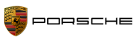

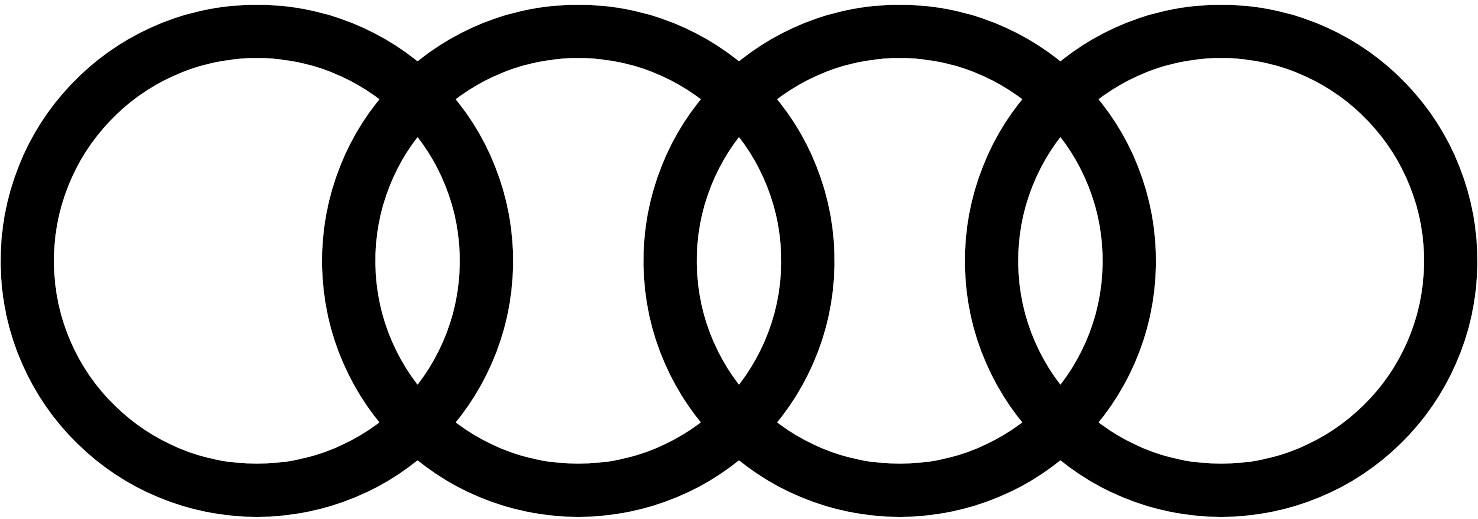


















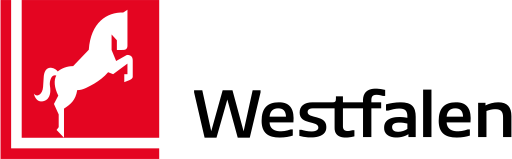
 Certified Security and Data Protection
Certified Security and Data Protection Active Support and Customer success
Active Support and Customer success Flexible and Fully customizable
Flexible and Fully customizable