Mobile Access to Company Resources Best Practices Checklist
Template outlining best practices for employees to securely access company resources using mobile devices, ensuring data protection and compliance.
Preparation
FAQ
How can I integrate this Checklist into my business?
You have 2 options:
1. Download the Checklist as PDF for Free and share it with your team for completion.
2. Use the Checklist directly within the Mobile2b Platform to optimize your business processes.
How many ready-to-use Checklist do you offer?
We have a collection of over 5,000 ready-to-use fully customizable Checklists, available with a single click.
What is the cost of using this Checklist on your platform?
Pricing is based on how often you use the Checklist each month.
For detailed information, please visit our pricing page.
What is Mobile Access to Company Resources Best Practices Checklist?
This checklist provides guidelines and recommendations for securely providing employees with remote access to company resources through mobile devices. It covers topics such as:
- Defining Mobile Device Security Policies
- Implementing Multi-Factor Authentication (MFA)
- Ensuring Secure Access to Sensitive Data
- Protecting Against Malware and Ransomware
- Monitoring and Auditing Mobile Access Activities
- Regularly Reviewing and Updating Mobile Security Policies
This checklist aims to help organizations establish a secure and compliant mobile access strategy that balances employee productivity with data protection.
How can implementing a Mobile Access to Company Resources Best Practices Checklist benefit my organization?
By implementing a Mobile Access to Company Resources Best Practices Checklist, your organization can:
- Enhance security and compliance by ensuring all mobile devices accessing company resources meet strict security standards
- Improve user experience with streamlined access to necessary tools and applications
- Increase productivity by reducing time spent on setting up and troubleshooting mobile access
- Better manage remote work policies and employee onboarding processes
- Gain visibility into which employees have access to sensitive data and systems, facilitating more informed decision-making
What are the key components of the Mobile Access to Company Resources Best Practices Checklist?
Security Policy and Procedures Network Configuration and Segmentation Device Management and Provisioning Access Control and Authentication Data Encryption and Protection User Education and Awareness Incident Response and Reporting Regular Security Audits and Assessments
User Authentication
Mobile Device Management
Data Encryption
App Security
Incident Response
Training
Expense Reduction
 34%
34% Development Speed
 87%
87% Team Productivity
 48%
48% Generate your Checklist with the help of AI
Type the name of the Checklist you need and leave the rest to us.
 Made in Germany
Made in Germany Fair Pricing Policy
Fair Pricing Policy





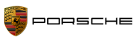

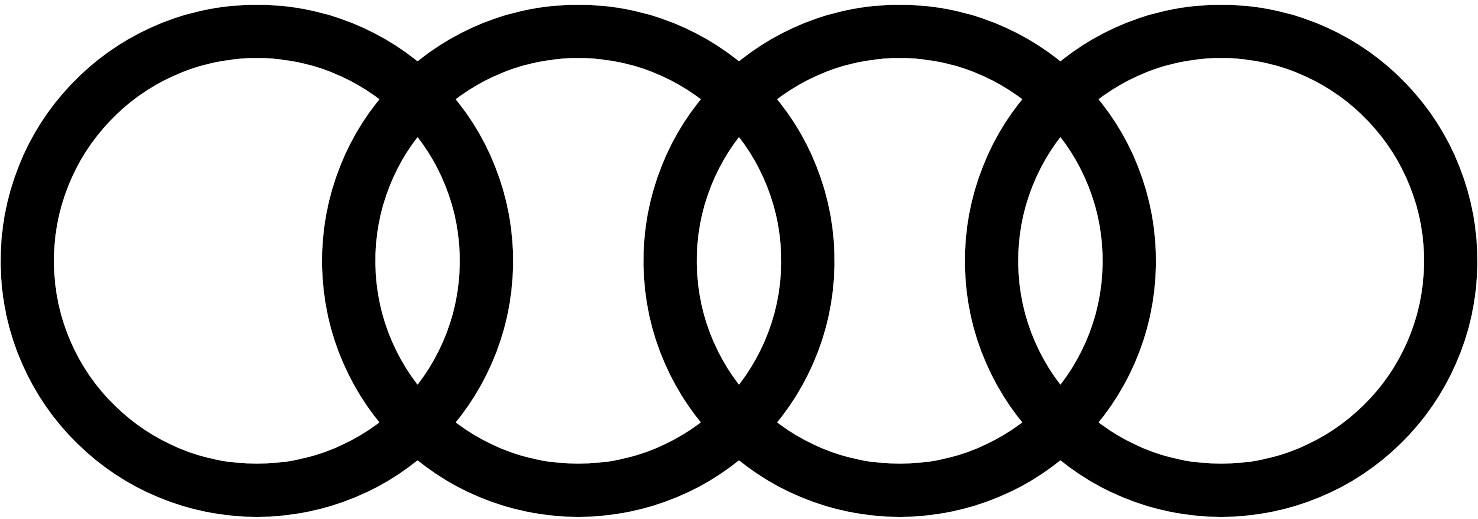


















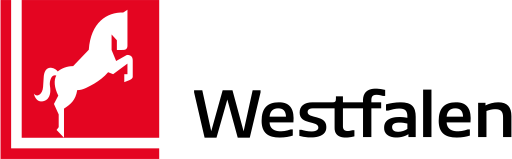
 Certified Security and Data Protection
Certified Security and Data Protection Active Support and Customer success
Active Support and Customer success Flexible and Fully customizable
Flexible and Fully customizable