Customer Data Collection and Storage Best Practices Checklist
A standardized template outlining essential steps to efficiently collect, store, and manage customer data in compliance with industry regulations and security standards.
Data Collection Best Practices
FAQ
How can I integrate this Checklist into my business?
You have 2 options:
1. Download the Checklist as PDF for Free and share it with your team for completion.
2. Use the Checklist directly within the Mobile2b Platform to optimize your business processes.
How many ready-to-use Checklist do you offer?
We have a collection of over 5,000 ready-to-use fully customizable Checklists, available with a single click.
What is the cost of using this Checklist on your platform?
Pricing is based on how often you use the Checklist each month.
For detailed information, please visit our pricing page.
What is Customer Data Collection and Storage Best Practices Checklist?
Here's a possible answer:
Customer Data Collection and Storage Best Practices Checklist
- Transparency: Clearly inform customers about how their data will be collected, used, stored, and protected.
- Consent: Obtain explicit consent from customers before collecting and storing their personal information.
- Data Minimization: Collect only the minimum amount of customer data necessary for the intended purpose.
- Data Quality: Ensure the accuracy, completeness, and integrity of customer data.
- Storage: Store customer data in a secure environment with access controls, encryption, and backup procedures.
- Access Controls: Limit employee access to customer data based on job requirements and implement role-based access control.
- Encryption: Encrypt customer data at rest and in transit using industry-standard protocols (e.g., SSL/TLS).
- Pseudonymization: Pseudonymize customer data where possible to protect sensitive information.
- Data Retention: Establish a clear data retention policy for customer data, including guidelines for deletion.
- Compliance: Ensure compliance with relevant data protection regulations and industry standards (e.g., GDPR, CCPA).
- Auditing: Regularly audit customer data collection and storage processes to identify areas for improvement.
- Training: Provide employee training on customer data collection and storage best practices.
- Incident Response: Develop a response plan in case of a data breach or security incident.
- Vendor Management: Vet third-party vendors that handle customer data, ensuring they adhere to similar best practices.
- Continuous Improvement: Regularly review and update the customer data collection and storage policy to reflect changing regulations and industry standards.
How can implementing a Customer Data Collection and Storage Best Practices Checklist benefit my organization?
By implementing a Customer Data Collection and Storage Best Practices Checklist, your organization can:
- Ensure accurate and consistent data collection across all customer interactions
- Protect sensitive customer information from unauthorized access or breaches
- Comply with relevant laws and regulations, such as GDPR and CCPA
- Enhance customer trust and loyalty through transparent and secure data handling practices
- Reduce the risk of costly data-related fines and penalties
- Improve data quality and integrity for better business decision-making
- Streamline internal processes and reduce compliance audit fatigue
What are the key components of the Customer Data Collection and Storage Best Practices Checklist?
- Clear data collection notice
- Consent mechanism
- Data minimization
- Data accuracy and quality control
- Secure storage solutions (cloud or on-premise)
- Access controls and permissions
- Encryption at rest and in transit
- Regular backups and disaster recovery planning
- Vendor risk assessment and management
- Compliance with relevant regulations and industry standards
Data Storage Best Practices
Access Control and Authentication
Data Retention and Disposal
Security Incident Response
Expense Reduction
 34%
34% Development Speed
 87%
87% Team Productivity
 48%
48% Generate your Checklist with the help of AI
Type the name of the Checklist you need and leave the rest to us.
 Made in Germany
Made in Germany Fair Pricing Policy
Fair Pricing Policy





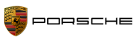

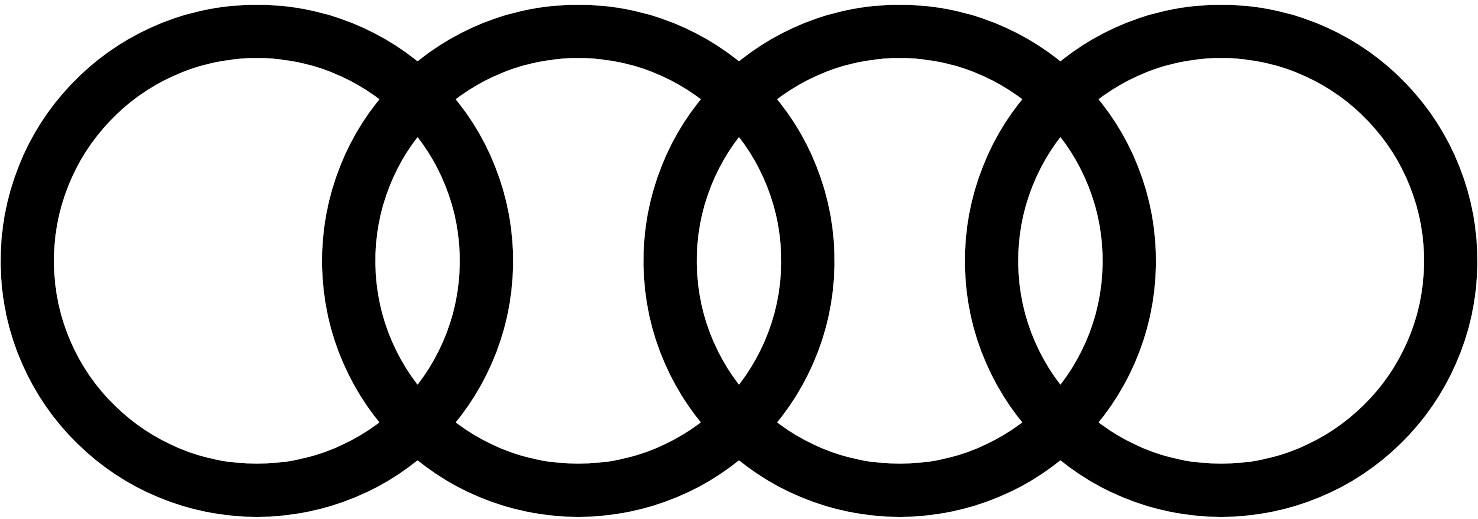


















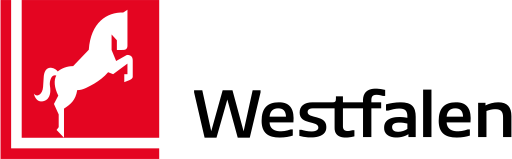
 Certified Security and Data Protection
Certified Security and Data Protection Active Support and Customer success
Active Support and Customer success Flexible and Fully customizable
Flexible and Fully customizable